- Air Homepage
- Alberta Air Quality
- Prevention of Air Pollution
- Data Quality Assessment Report Template
Check your factory's emissions report with this Data Quality Assessment Report Template
Air emissions from industrial operations need to be reported every year. A data quality assessment report template will help with quality control. Here's who should care on your staff:
- Environmental reports are the responsibility of factory managers
- Emissions engineers
- Compliance consultants for industry
 Controlling emissions information, keeping our place nice.
Controlling emissions information, keeping our place nice.By making sure people report emissions data correctly, we're taking steps to protect the environment.
I've outlined a quality assurance and control (QA/QC) process to help make sure your facility's reports are accurate. Examples include choosing prescribed methods to check the data, such as comparing it with authorized sources, and documenting any errors you find.
Thorough checks will include components like storage tanks, storage piles and stacks. This process outlined here and in greater detail in Section 18 of the AEIR (Annual Emissions Inventory Report) Standard helps maintain the credibility of your emissions reports by walking you through the steps need to get accurate data for environmental assessments and ongoing management.
A thorough quality assurance and quality control (QA/QC) check, outlined in Steps 18a - d, is essential before submitting the emissions inventory.
18.0 List of QA and QC Activities
It involves:
- Assuring the AEIR is accurate and representative.
- Verifying that the AEIR complies with regulations, standards, and reporting requirements.
- Quality assurance/quality control involves organized and documented reviews by experts.
- Cross-checking current data with past inventories can uncover major errors.
It's only effective when there's a high-quality previous inventory to use as a data quality assessment report template and data are comparable. QA/QC procedures for the AEIR are outlined in sections 18.1-18.4.
18.1 - Choose your Quality Assurance and Quality Control Procedures
When preparing the Annual Emissions Inventory Report (AEIR), there's a step called "Identify and Select the QA/QC Procedures to be Used" (Step 18a). As part of this step, we make sure the emissions data in the report is accurate and reliable. Here's what you need to do and why, for environmental assessment and management. This step is essential to maintaining the quality and credibility of emissions data in the AEIR and here's who's responsible:
 Examining the annual emissions inventory report
Examining the annual emissions inventory reportIt's up to the person in charge of the industrial operation to pick and implement these quality control (QA/QC) procedures when designing or using a data quality assessment report template. Professional judgment should guide their decisions.
- The QA/QC Procedures include several checks and related tasks. What is important and what checks should you do:
- Emission Sources: Compare the AEIR emission sources to the EPEA (Environmental Protection and Enhancement Act) approved sources. The AEIR must list all authorized sources, except for those decommissioned before 2018.
- Cross-check the sources in the AEIR with those in the industrial operation's EPEA approval. Check that the list of storage tanks in the AEIR matches the approval from EPEA.
- Verify that the equipment and controls listed in the AEIR align with Appendix D. Make sure release points are correctly reported as release points and non-point sources are correctly reported as non-point sources.
- Check that Schedule 1 emissions are reported, except for those considered negligible. Make sure Schedule 2 substances are reported.
- Check that all three types of emission rates (annual actual, normal, and maximum) are reported correctly, with the right units (e.g., tonnes/year). Make sure data is within reasonable ranges, parameters are realistic, and values are right.
- Make sure the reported locations make sense geographically. GIS (Geographic Information System) software can help.
- Make sure all data codes are valid and documented, that data types (e.g., text vs. numerical) are consistent and that the data is formatted right. Fill out all mandatory fields in the AEIR. Check that all emission factors are in the Quantification Methodology Document (QMD).
- Check ranges: You can assess the validity of reported data by looking at typical ranges for certain parameters.
Some of them are:
- Typically, release point heights range from 0 to 183 meters.
- The release point diameter usually ranges from 0.01 to 31 meters.
- Release Point Exit Velocities: Usually 0-818 m/s.
- Temperatures at release point exit: Usually 23 to 2,800 Kelvin.
- Heights of non-point sources: Typically range from 0 to 125 meters.
- Lengths of non-point sources range from 0.15 to 49,100 meters.
- Widths of non-point sources range from 0.15 to 20,400 meters.
- Areas without point sources: Usually range from 0 to 645,000,000 square meters.
- Locations usually fall between 49.030334 and 59.600052 latitudes and between -110.010511 and -119.9500539 in longitude.
AEIR Form Worksheet-specific checks:
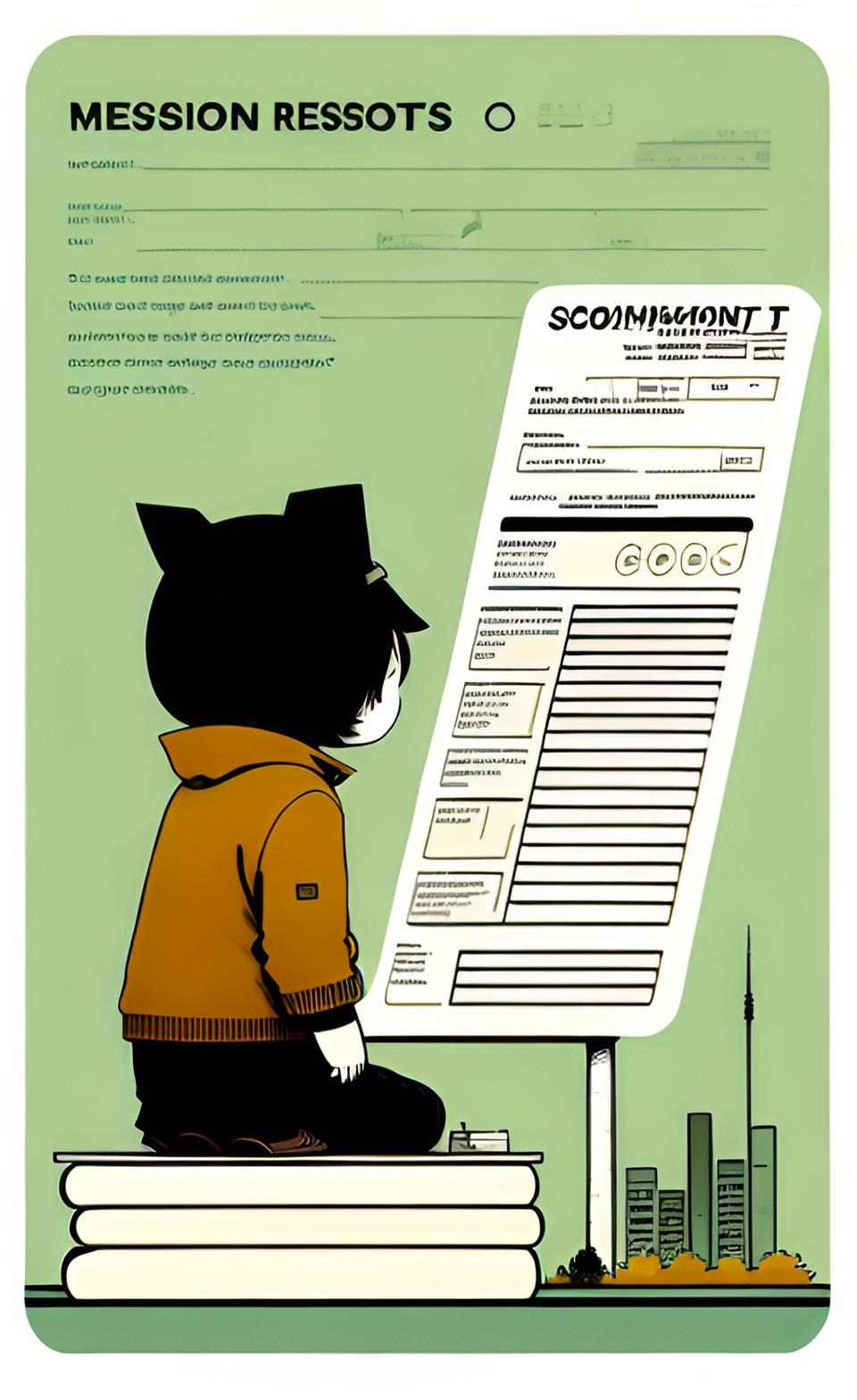 Emissions data quality assessment
Emissions data quality assessmentThere are specific checks in different sections of the AEIR Form. They include checks for things like identification, company info, industrial operation info, temporal info, sector info, activity info, product capacity, location, legal land description, boundary info, building dimensions, contacts, operational and release incidents, source shutdowns, plant limits, performance targets, negligible sources, and Schedule 1 substances. The checks become an important part of your data quality assessment report template.
This meticulous QA/QC process ensures that the data in the AEIR is dependable and reflects the actual emissions of an industrial operation, which is critical for environmental regulation and protection. To maintain transparency and credibility, these checks and procedures are documented in the Quantification Methodology Document.
Worksheets for checking and reporting environmental emissions at industrial operations help make sure companies are following regulations and reporting their emissions accurately. Here's a quick summary:
Worksheets for Release Points (Light Green on the spreadsheet) - Worksheet 2.0: Identification and Description
- Make sure release points are mentioned.
- Make sure all release points are reported.
- Make sure there are no duplicates or non-point sources.
- Check the source classification codes.
- Release points are negligible.
- Include the operating status and conditions.
- Dates for installation and shutdown.
- Give the elevation in meters.
- Make sure the Latitude and longitude are accurate.
- Make sure you include release parameters like height and diameter.
- Check the stack information.
Worksheet 2.1: Unit, Process, and Equipment
Units, processes, and equipment associated with release points.
- Type and source classification codes.
- Make, model, and date.
- Tell us how it's going and what hours it's open.
- Type, capacity, and rating of fuel.
Worksheet 2.2: Pollution Control Technology
- Controlled release points should be identified.
- Details on pollution control.
- Make, model, and dates.
- Give us an update on how things are going.
- Talk about the substances you're controlling and how efficient it is.
 Great results from good environmental reporting
Great results from good environmental reportingWorksheets 2.3.1 and 2.3.2: Emission Limits
Emission limits for normal and emergency situations. Make sure the limits retained in your data quality assessment report template are accurate.
Worksheet 2.4: Temporal Operation
Type of release point operation. You can use temporal info if you want. Keep track of your operating hours every day and every month.
Worksheet 2.5: Source Sampling and Monitoring
Check if release points are monitored. Details about monitoring.
Worksheet 2.6.1: Schedule 1 Emission Rates
Substances on Schedule 1 should be reported. Rates of emissions. Make sure the units are right. For maximum rates, use approval emission limits.
Emission Rates for Schedule 2 (Worksheets 2.6.2-2.6.6)
Substances on Schedule 2 should be reported. Rates of emissions. Make sure the units are right.
Worksheets for non-point sources (blue sheet) - Worksheet 3.0: Identification and Description
- Non-point sources should be reported.
- Types and classification codes should be included.
- Make sure there aren't any duplicates.
- Dates and operating status.
- Let me know what hours you're open.
- If you have equipment details, include them.
Worksheet 3.1: Source Parameters and Spatial Locations
Make sure you include the heights and dimensions of the releases, temperatures for release along with elevations and vertices for the base. Check that the latitude and longitude are accurate.
Worksheet 3.2: Unit, Process, and Equipment
For combined large point sources, report units, processes, or equipment. Include codes in your data quality assessment report template for types and classifications, make, model, and date. Mention the hours and status of the business and, if applicable, report fuel type, capacity, and rating.
Worksheet 3.3: Pollution Control Technology
This if for controlled non-point sources. Provide details on pollution control, make, model, and dates. Also, give an update on how things are going and talk about the substances you're controlling and how efficient it is.
Worksheets 3.4.1 and 3.4.2: Emission Limits
Emission limits for normal and emergency situations. Make sure the list is accurate.
Worksheet 3.5: Temporal Operations
Type in the source operation. You can use temporal info if you want. Keep track of your operating hours every day and every month.
Monitoring sources (Worksheet 3.6)
Check if non-point sources are monitored and give details about monitoring.
Industrial facilities need these worksheets for environmental reporting and compliance. To make sure environmental regulations are met, you need accurate and comprehensive reporting.
This data quality assessment report template outlines checks and questions related to environmental reporting for industrial operations. Here's a simplified summary, a checklist for companies or factories to make sure they're reporting their environmental information correctly. Storage tanks, piles of materials, mining vehicles, and more are covered.
For storage tanks, it asks if they've been listed, described, and checked for details like size and contents. Storage piles, mining vehicles, mine faces, and tailings ponds are all the same.
The process of using the data quality assessment report template also checks if the emissions (stuff released into the air) are reported correctly. If there are any big changes in emissions compared to previous years and if there's a good reason why, they want to know.
In the end, a good user of the procedure makes sure all the necessary info is filled out in the report, like names and equipment details, so it can be sent to the authorities. This document helps companies track their environmental impact and make sure they're following the rules.
18.2 - Implement selected QA/QC procedures outlined in the Data Quality Assessment Report Template
This is presented in Step 18b. After you've picked ways to double-check your industrial operation's report, you have to actually do it. Make sure you fix any mistakes, but don't let it delay sending the report by the deadline, which is September 30.
18.3 - Keep a record of QA/QC results and actions (Step 18c)
Document what you found while checking your report (QA/QC activities). Write down any mistakes or issues you found and what you did to fix them. This will help you refine your data quality assessment report template for future reference.
It goes in a specific part of the Quantification Methodology Document, to help regulators see common problems and improve QA/QC checks for the AEIR Program. For this, you can make a table with sections for the procedure you used, what you found (issues), and how you handled them.
For clarity, group similar issues together, like saying you found multiple decimal errors in stack diameters and fixed them all at once.
18.4 - In Step 18d, check for common issues and mistakes with AEIR submissions
Use your data quality assessment report template as a reference for finding and correcting mistakes and deficiencies in the preparation of future submissions.
Please provide the company's trade name. Report only the master EPEA approval number without any dashes or edits. Enter the National Pollutant Release Inventory (NPRI) ID if applicable, and make sure it's correct.
For certain types of facilities, report the Alberta Energy Regulator (AER) facility IDs accurately and the expected shutdown year(s): Estimate when the industrial operation might shut down. Here are a few other details to check:
- Select the right sector category if you've previously selected the wrong one.
- Report missing capacity info from the EPEA approval application.
- Use decimal numbers, not text with degree symbols for latitude/longitude.
- Keep the number of vertex pairs between 4 and 20 in the Simplified Industrial Operation Boundary.
Things to check in your Building Effects Assessment: Make sure building information is reported if a downwash assessment was done. Keep release points consistent across worksheets and report missing tier corner/vertex heights and coordinates if you did a downwash assessment.
 Assessor of data quality for environmental reporting
Assessor of data quality for environmental reportingIf contact info for inquiries about the AEIR is missing: Include it. If the Consultant Usage Indication is missing, let the authorities know if a consultant was used.
Report any operational or release issues during the inventory year. Indicate if there were unreported major shutdowns. Also report missing plant or combined-source limits correctly.
Declaration of Negligible Sources: Explain the sources that are negligible, especially schedule 1 Substances. List and explain any Schedule 1 substances that are deemed negligible. Indicate if a release point is negligible. To correct missing project phase for release points, specify each release point's phase.
Indicate if there are incorrect or missing release points and make sure all authorized release points are listed. Include unique designations for release points.
If you discover missing Source Classification Codes (SCC), pick an appropriate SCC and provide the same particulars as above.
Provide any expected shutdown year for release points. Report all release points' lat-long and check that the release point locations are right. Report stack parameters for all release points if you find they're missing while making sure stack parameters are within typical ranges.
Other stack information:
- Include bypass stacks, rooftop locations, building downwash, etc.
- If Units/Processes/Equipment Indications Missing, indicate whether you're reporting them.
- When past reports have release points without associated units/processes/equipment, keep in mind each release point should have an associated unit/process/equipment.
- Mistakenly reported pollution controls belong in a different section (worksheet 2.2).
- Unit/process/equipment types that are not used: Use the provided types or select "Other" and describe it.
- If make and model numbers are missing, include them now.
- Provide descriptive info for units/processes/equipment.
- When data about pollution controls are missing, indicate if you're reporting pollution controls.
- Missing control or uncontrol status: Specify if a release point is controlled or uncontrolled. Ensure there are no inconsistencies between the status and the pollution controls reported.
- Types of Control Technology or Equipment Not Used: Use provided types or select "Other" and describe.
AEIR submissions are made more accurate and complete with these checks. In this data quality assessment report template, we discuss several issues related to reporting pollution control and emission data. Some of these issues are:
In worksheet 2.2: Pollution control make and model numbers are missing. Pollution controls lack descriptive information. Control effectiveness and basis for control effectiveness for release point pollution aren't there.
 Quality control for the Emission Inventory Report
Quality control for the Emission Inventory ReportHere's worksheet 2.3.1: No mention of normal emission limits at release points. Some normal emission limits are omitted.
Next is worksheet 2.3.2: Forgetting to select Yes/No for emergency/upset emissions. Emission limits aren't met at some release points.
In worksheet 2.4, you'll find: Not specifying when the source operates or emits. Not sure if an industrial operation's temporal profile is used for release points. Non-use of industrial operation's temporal profile, but missing source-specific information.
Check out worksheet 2.5: No mention of whether release points were monitored with CEMS or stack sampling. For electronically reported CEMS data, there's no CEMS Station ID. CEMS or stack sampling fail to identify substances/parameters.
Worksheet 2.6.1: Not reporting Schedule 1 substance emissions from release points. Some release points don't have maximum and normal emission rates. If your site had been calculating normal emission rates wrong, reporting zero emissions without quantification, specifying quantification methods without reporting non-zero emission rates, calculating maximum emissions without using applicable emission limits, using CEMS and stack sampling data instead of actual emissions, you can address these issues here.
Also if you didn't use the mandatory Director-specified quantification method or there aren't any maximum and normal emission rates for approved future sources, now is the opportunity to deal with it. It seems we need to rely on engineering estimates for vital data more often than we would like.
Here are worksheets 2.6.2-2.6.6: Reporting Schedule 2 substance emissions without indicating release points or reporting a Schedule 2 substance without identifying it. If this info and maximum and normal emission rates are missing or identifying sources incorrectly as negligible or non-negligible this section allows you to submit corrections.
Now for Worksheet 3.0: Non-point sources aren't specified. Non-point sources aren't listed in the EPEA approval. Non-point sources don't get unique designations. Non-point source types aren't being used. Non-point source SCCs missing. Negligible sources are incorrectly identified. Non-point source project phase and shutdown year missing. Other non-point source information isn't reported.
In worksheet 3.1, you'll find: Parameter information for missing non-point sources, what to do when non-point source parameters that are unreasonable, non-point sources don't have spatial location information or if locations of non-point sources are wrong.
Here's worksheet 3.2: It gives guidance when there's no mention of non-point source units, processes, or equipment or when reporting pollution controls incorrectly is discovered. Also not using the unit, process, and equipment types provided or failing to provide descriptive information about units, processes, or equipment.
Several issues pertain to the reporting of environmental data in worksheets 3.3 to 4.10. They're about selecting the right options and including the right stuff. I'll sum it up this way:
Worksheets 3.3 to 3.8.2: Select "Yes" or "No" to report non-point source pollution controls. Please provide details if yes.
Specify whether non-point sources are "controlled" or "uncontrolled." When reporting pollution controls, don't select "uncontrolled." Provide make/model numbers for pollution controls and specify control technology or equipment types.
Report non-point source pollution controls with descriptive information, control effectiveness, and basis for control effectiveness. Indicate whether the industrial operation's temporal profile is used for non-point sources.
Here is a summary of worksheets 3.6 to 3.8.2:
- Provide a description and parameters of non-point sources that were monitored during the inventory year.
- Indicate whether you're reporting tanks, piles, mine fleets, mine faces, or tailings ponds, and include any required descriptive information.
- Find associated non-point sources for storage tanks, piles, mine fleets, mine faces, or tailings ponds.
And in worksheets 3.8.1 to 3.8.6:
- Indicate whether you're reporting non-point source Schedule 1 or Schedule 2 emissions.
- Please provide relevant information, including quantification methods.
- Whenever possible, use monitoring data to figure out actual emissions.
- Make sure TPM, PM10, and PM2.5 emissions are aligned mathematically.
 Data accuracy is helped by in-depth monitoring
Data accuracy is helped by in-depth monitoringFor worksheets 4.1 to 4.4: Calculate maximum emissions using approval emission limits. Make sure maximum emission rates are higher than normal and annual actual rates.
Here are worksheets 4.5 to 4.6: Explain any changes in annual actual emissions greater than 10%.
Check out worksheet 4.7: If there were authorized changes in quantification methods, provide descriptions.
Here are worksheets 4.8 to 4.10: If these worksheets don't report any additional information, select "No."
Here's what else:
- Make sure the AEIR Form has all the information you need.
- For the current inventory year, submit/update the Quantification Methodology Document (QMD) and Statement of Certification (SOC).
Don't forget to use the required file naming structure. Compliance with standards and regulations depends on accurate and complete reporting of environmental data. Devising and using your own data quality assessment report template will go a long way towards helping you achieve this end.
Also, consider hiring outside experts if the need arises.
Ensure Accurate Emissions Reporting with Calvin Consulting Group Ltd.
Meet AEIR Deadlines Confidently - Avoid Frustration and Penalties
If you're an Alberta industrial facility with an EPEA (Environmental Protection and Enhancement Act) approval, you probably know you'll have to submit an annual AEIR (Annual Emission Inventory Report) by September 30th. Your facility's air emissions are in this report.
AEIRs can be tricky to prepare, and mistakes can cause delays or even penalties. We can help! We streamline the AEIR submission process with our consulting service.
We've got a team of expert professionals who know the AEIR rules and procedures. We'll guide you through the whole process, including:
- Our Quality Assurance/Quality Control (QA/QC) team carefully reviews your data to make sure it's accurate and complete.
- We're familiar with the mistakes that are made in AEIR submissions, so we can proactively prevent them.
- Deadlines: We know how important it is to submit your information on time. By September 30th, we'll have your report filed.
The upside to working with Calvin Consulting Group:
- Get peace of mind knowing your AEIR is accurate and compliant.
- Minimize errors and penalties.
- Save time: Let us handle AEIR reporting while you focus on your core operations.
- Get expert guidance from our environmental consultants.
You don't want to wait until the deadline approaches! Get in touch with Calvin Consulting today to discuss your AEIR submission. Send us an email at

It is our pleasure to assist you in achieving environmental compliance. At Calvin Consulting...
Clean air is our Passion...Regulatory Compliance is our Business.
This template document outlines a way for you and your staff to check emissions reports for accuracy.
This QA/QC (Quality Assurance & Quality Control) example shows you how to check data with authorized sources, verify emission rates, and make sure all the info is there. As part of your environmental protection efforts, this helps ensure your report reflects actual emissions.
Do you have concerns about air pollution in your area??
Perhaps modelling air pollution will provide the answers to your question.
That is what I do on a full-time basis. Find out if it is necessary for your project.
Have your Say...
on the StuffintheAir facebook page
Other topics listed in these guides:
The Stuff-in-the-Air Site Map
And,
Thank you to my research and writing assistants, ChatGPT and WordTune, as well as Wombo and others for the images.
GPT-4, OpenAI's large-scale language generation model (and others provided by Google and Meta), helped generate this text. As soon as draft language is generated, the author reviews, edits, and revises it to their own liking and is responsible for the content.


New! Comments
Do you like what you see here? Please let us know in the box below.